Creating a New View
This section describes how to create a view that uses relational data source tables.
For details on selecting a location to create a resource, see Locating a Container for a TDV Resource.
To create a view
| 1. | Right-click an appropriate location in the resource tree, and select New View, or use File > New > View. |
| 2. | In the Input dialog, type a name for the view. |
| 3. | Click OK. |
The view is added to the specified location in the resource tree, and the view editor opens the Model Panel in the right pane.
Studio provides a view editor that opens automatically when you create a view. You can open the view editor at any time by double-clicking a view’s name in the resource tree.
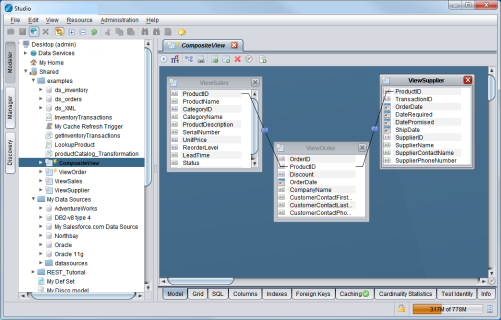
| 4. | Follow the procedure described in Designing a View and Table Resource. |