Registering a Hawk Domain
You can configure Hawk domains using the TIBCO Enterprise Administrator server. When you configure the Hawk domain, the server detects machines in the domain that has a Hawk Agent installed and running on it.
Prerequisites
- Enable Hawk Management
- By default, the Hawk Management option is not visible in the UI unless you opted for the TIBCO Hawk Agent component during installation. To ensure that the Hawk Management option is visible, set the tea.ext.hawk.enabled property to true in the <TIBCO_CONFIG_HOME>\tibco\cfgmgmt\tea\conf. file and restart the server.
- Change the Hawk Properties in the tea.tra file
- Refer to the Configuring Properties to Enable Hawk Integration section of the TIBCO Enterprise Administrator Installation guide to configure the Hawk properties. Ensure that the tibco.env.HAWK_HOME specified in the <TIBCO_HOME>\tea\<version>\bin\tea.tra file points to the HAWK_HOME location. By default, if no transport type is specified, the default transport type is set to TIBCO ActiveSpaces. Depending on the transport type used, ensure that you specify one of the following:
- Add the Hawk Domain Configuration Properties
- Create a Hawk domain configuration properties file to configure the Hawk Domain. You can either use the Hawk properties file available to you or create a new one and specify it while creating a Hawk domain in TIBCO Enterprise Administrator server. You can use one of the following transport types: TIBCO Rendezvous (hawk_transport=tibrv), TIBCO Enterprise Message Service (hawk_transport=tibems), and TIBCO ActiveSpaces (hawk_transport=tibas). By default, the transport type used by TIBCO Hawk infrastructure is TIBCO ActiveSpaces.
- Running Instances
- Ensure that the TIBCO Hawk Agent and Hawk Microagent (HMA) instances are running. The executable that is used to run the HMA is platform specific. Refer to the TIBCO Hawk Installation, Configuration, and Administration guide.
Procedure
Result
Note: If the Enterprise Message Service server restarts and the Hawk domain is already added, the TIBCO Enterprise Administrator server automatically reconnects with the Enterprise Message Service server. Similarly, if the Hawk agent is not running, but comes up later, it gets discovered automatically.
Copyright © Cloud Software Group, Inc. All Rights Reserved.
 and select
and select