Creating Custom Search Views
After fetching the results of a search, TIBCO Enterprise Administrator provides the Save Search option to save search views.
Procedure
Copyright © Cloud Software Group, Inc. All Rights Reserved.
After fetching the results of a search, TIBCO Enterprise Administrator provides the Save Search option to save search views.