Deleting the Landing Page Set for a Group
You must have administrator privileges to clear a landing page assigned to a group. You can use this option to clear the landing page of one group at a time.
Procedure
-
Click
 , and select
Users.
, and select
Users.
-
In the User Management window, select
Groups.
-
Select the appropriate group, and select the
 (recycle bin icon) next to the
Start Page column to delete the landing page associated with the group.
(recycle bin icon) next to the
Start Page column to delete the landing page associated with the group.
-
At the prompt, click
clearStartPage.
The Start Page link is not displayed for the group. If there is a landing page assigned to the Everyone group, that takes effect now. If not, the default landing page that comes up when you start the server takes effect.
Copyright © Cloud Software Group, Inc. All Rights Reserved.
 , and select
, and select
 (recycle bin icon) next to the
Start Page column to delete the landing page associated with the group.
(recycle bin icon) next to the
Start Page column to delete the landing page associated with the group.