Logging
The product does not ship an slf4j adapter along with it. For agent library logging, you must install log4j or logback and configure it. The location of logback.xml or log4j.xml must be placed in the classpath. For server logging, the default location of the log configuration file logging.xml is <TIBCO_CONFIG_HOME>\tibco\cfgmgmt\tea\conf.
Loggers
Changes made to the log configuration file are recognized by the server dynamically; hence avoiding a restart. The following loggers are available:
Log Levels
| Loggers | Description |
|---|---|
| com.tibco.security | Used to log DSS. |
| com.tibco.tea.server | Used to log DSS . |
| com.tibco.tea.server.lifecycle | Used to log the internal server events associated with start, stop, or restart of the internal components. |
| com.tibco.tea.server.console | Used to log the server startup. Controls the output visible on the server console. Do not change this logger. |
| com.tibco.tea.server.io | Used to log the internal server events associated with reading from or writing to a file. |
| com.tibco.tea.server.security | Used to log the internal server events associated with authentication and authorization. |
| com.tibco.tea.server.remoting | Used to log the internal server events associated with remote agent registration and connectivity. |
| com.tibco.tea.server.service | Used to log the internal server events associated with the execution of service requests on behalf of the user. |
| com.tibco.tea.server.error | Used to log the internal server events associated with business errors encountered while executing service operations on behalf of the user. |
| com.tibco.amx.ra.dbrealm | Used for managing realms over Hibernate, JDBC. |
| com.tibco.amx.ra.dbauth | Used for authentications over Hibernate, JDBC. |
| com.tibco.amx.ra.ldaprealm | LDAP realms; do not confuse with LDAP authentication or connection. |
| com.tibco.amx.ra.ldapauth | LDAP authentication; do not confuse with LDAP realm or connection. |
| com.tibco.amx.ra.trinity | Is a generic logger used mostly in configurations. Is useful with -Dcom.tibco.trinity.runtime.core.connector. Use the .debug=true to debug the steps. |
| com.tibco.amx.ra.keystore | Used for a keystore type. |
| com.tibco.tea.server.ext.hawk | Used only for integrating with Hawk. You can see the Hawk Extension messages by configuring this logger. |
To learn more about the third-party log configuration files, visit the following:
- HOCON (Human-Optimized Config Object Notation): http://github.com/typesafehub/config/blob/master/HOCON.md.
- LOGBACK configuration: http://logback.qos.ch/manual/configuration.html.
Rolling and Triggering Policy
The rolling and triggering policies are available in the
<TIBCO_CONFIG_HOME>\tibco\cfgmgmt\tea\conf\logging.xml file. You can change these policies to suit your requirement. The following snippet serves as an example:
<rollingPolicy class="ch.qos.logback.core.rolling.FixedWindowRollingPolicy">
<fileNamePattern>${tea.logs}/tea.%i.log.zip</fileNamePattern>
<minIndex>1</minIndex>
<maxIndex>3</maxIndex>
</rollingPolicy>
<triggeringPolicy class="ch.qos.logback.core.rolling.SizeBasedTriggeringPolicy">
<maxFileSize>5MB</maxFileSize>
</triggeringPolicy>
By default, if the log file reaches 5MB, it is saved as a zip file and a new log file is created.
Copyright © Cloud Software Group, Inc. All Rights Reserved.