Uninstalling in the GUI Mode
This section describes how to uninstall this product in the GUI mode and the Console mode.
Procedure
- Shut down all running TIBCO applications.
- Navigate to <TIBCO_HOME>\tools\universal_installer and run TIBCOUniversalInstaller.
- In the TIBCO Installation Manager pane:
- Select an uninstallation option. The wizard provides two uninstallation options:
- Click Next. If you selected the Custom Uninstall (Select The Products To Be Removed) radio button, select the check boxes for products to uninstall, and then click Uninstall.
- Review the Pre-Uninstall Summary and click the Uninstall button to start the uninstallation process.
- Review the Post-Uninstall Summary and click the Finish button to exit the uninstall wizard.
Related tasks
Copyright © Cloud Software Group, Inc. All Rights Reserved.