Deleting Groups
You can delete groups added to the TEA_DB realm and LDAP realm.
Procedure
-
Click
 and select
Users.
and select
Users.
The User Management pane is displayed.
-
Under Groups, select the groups to be deleted.
-
Click
Delete.
-
Click
Delete Groups
to confirm deletion.
Copyright © Cloud Software Group, Inc. All Rights Reserved.