You can import existing groups from the LDAP realm. However, you cannot create new groups in the LDAP realm.
Prerequisites
Ensure that you have added an LDAP realm to the TIBCO Enterprise Administrator before importing users from the realm. For details on adding a realm, see
Adding Realms.
Procedure
-
Click
 and select
Users.
and select
Users.
The User Management pane is displayed.
-
Under Groups, click
Import.
The Import Groups window is displayed.
-
Select the realm and the groups to be imported from the realm.
-
Click
Finish.
-
Click a group to see the details of the user. On the Groups details page, you can add or remove users, and add or remove roles from a group.
Caution: You cannot map the users of a group in the LDAP realm with those in the TEA_DB realm or vice versa.
Copyright © Cloud Software Group, Inc. All Rights Reserved.
 and select
and select