Updating a Resource
The procedure to update a resource is the same. The instructions here are for updating any resource under Resource Manager Service.
Prerequisites
Procedure
- Log in to TIBCO Enterprise Administrator.
- From the landing page, click TIBCOSecurityServer card.
- Click Resource Manager Service.
- Select a resource of your choice.
- From the members list, select a resource that you created.
- Click update to modify the resource.
- Make the necessary changes and click update to save the changes.
Copyright © Cloud Software Group, Inc. All Rights Reserved.