Before Using the TEA Agent for TIBCO Enterprise Message Service™
You have some options to configure the runtime environment.
To change host, port, or URL for TEA Agent for TIBCO Enterprise Message Service™
If you would like to change the host, port, or URL for the TEA Agent for TIBCO Enterprise Message Service™, you must do so in the ems.conf file
- Open the <TEA_HOME>\tibco\cfgmgmt\ems-agent\conf\ems.conf file.
- Edit the values for one or all of these properties in the
ems.conf file to reflect the change you want to make:
- ems.agent.host.name - Set it to the host name or IP address of the machine on which the TEA Agent for TIBCO Enterprise Message Service™ is installed.
- ems.agent.http.port - By default this property is set to port 8079 on which the TEA Agent for TIBCO Enterprise Message Service™ listens, but in case this port is already in use you can set this property to a different port number for the TEA Agent for TIBCO Enterprise Message Service™ to listen on.
- ems.agent.web.ui.resources
- ems.teaserver.url - The URL to access the TEA server
- ems.agent.autoregister - The flag to specify whether you want to auto-register the TEA Agent for TIBCO Enterprise Message Service™. By default set to true.
- Save the file and exit.
Copyright © Cloud Software Group, Inc. All Rights Reserved.