Creating a New Group
You can create a new group and assign multiple users and roles to it. You can assign users and roles to multiple groups.
Procedure
-
Click the
Users card.
The User Management pane is displayed.
-
Under Groups, click
Add.
The New Group window is displayed.
-
Provide the
Name and a valid
Description.
You can click
Finish at this stage or proceed to add users and roles to a group.
-
(Optional) Click
Next.
-
(Optional) Add users to a group.
-
(Optional) Click
Next.
-
(Optional) Select the roles to be assigned to the user. You can select multiple roles.
-
Click
Finish.
-
To verify, click on the group to view the group details. Ensure that the roles and users selected are displayed in the details.
Copyright © Cloud Software Group, Inc. All Rights Reserved.