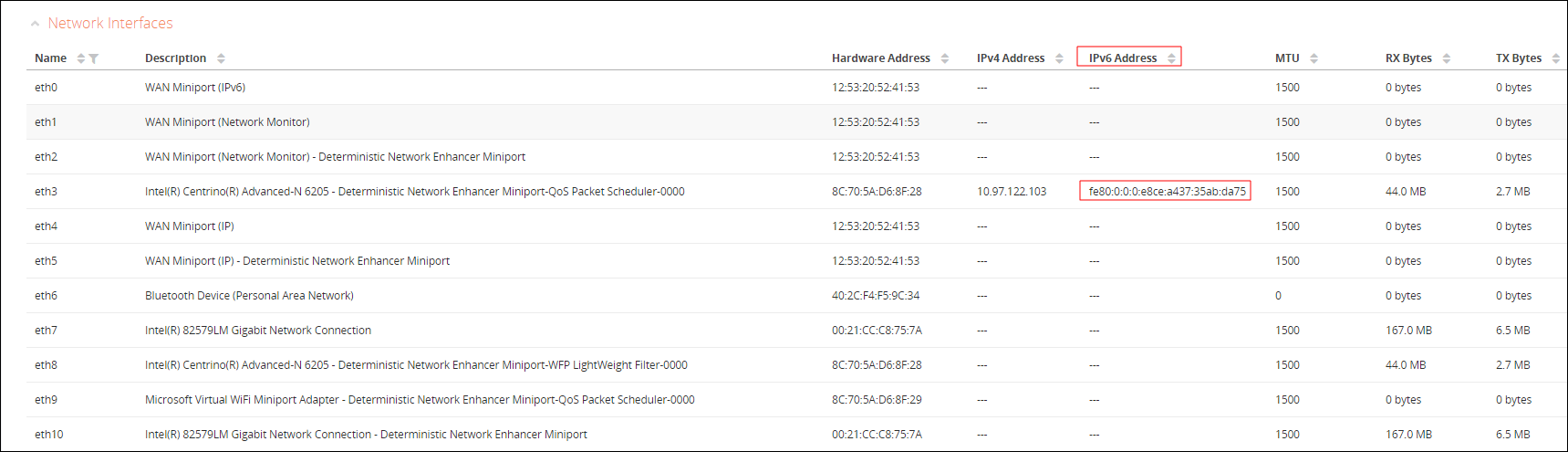Support for IPv6 Addresses
Starting with version 2.2.0, TIBCO Enterprise Administrator provides support for IPv6 address format.
By default, the IPv4 address format is the preferred format. To use IPv6 address format you must set system property, java.net.preferIPv6addresses to true. For example, -Djava.net.preferIPv6addresses=true. This property is set to false by default. When this property is set, the IPv6 address format is visible as a column in the Machine View. The property, Machineipaddress visible on the Machine view takes either the IPv4 or the IPv6 format depending on the java.net.preferIPv6addresses property.
If the IPv6 format is enabled, make a note of the following points:
- For TIBCO Enterprise Administrator agents that are older than version 2.2.0 and are registered with TIBCO Enterprise Administrator server version 2.2.0 or greater, the
IPv6 Address column in the
Machines view in the TEA Web UI is blank. The IPv6 address for the agent's machine will not be displayed in the IPv6 Address column. The IPv4 addresses are visible in IPv4 Column.
- When registering an agent with a server, use square brackets around the IPv6 address. The following is an example of a URL that uses an IPv6 address format to register a Tomcat agent with the TIBCO Enterprise Administrator server:
http://[FEDC:BA98:7654:3210:FEDC:BA98:7654:3210]:8082/tomcatagent
- The default format is IPv4, unless the agent developer enables the IPv6 address format explicitly by setting the java.net.preferIPv6addresses property.
Copyright © Cloud Software Group, Inc. All rights reserved.