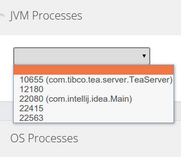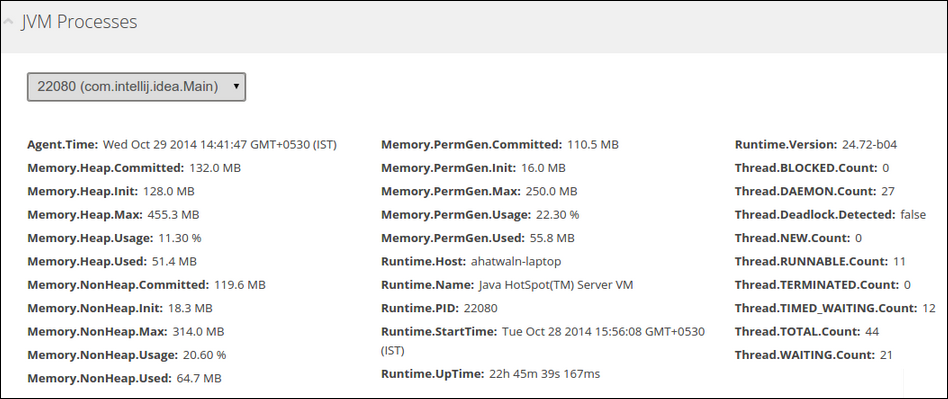Viewing JVM Information from an Agent
You can configure TIBCO Enterprise Administrator to detect JVMs running on a machine on which TIBCO Enterprise Administrator Agent is running. When configured, the Machine View displays the JVM Processes pane. The JVM Processes pane shows process ids with display names (if present) of the JVMs in a drop-down list.
By default, the JVM details are not displayed. To view the JVM details, you must configure a property either on the server or on the machines on which the agents are running. When you choose to view the JVM details, the JAR files provided by the server loads on the external JVM. Once loaded on an external JVM, these JAR files cannot be unloaded.
Prerequisites
Procedure
Copyright © Cloud Software Group, Inc. All rights reserved.

 and select
and select