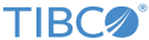Initializing the Database
There are two ways to define the metadata of the database:
Option 1: Define the metadata in the initdb.conf and run the tgdb init command.
Option 2: Create the metadata via the admin console (the server needs to be initialized and started first).
Procedure
Copyright © Cloud Software Group, Inc. All rights reserved.