Installing a TIBCO Rendezvous® Custom Resource
To install a Rendezvous custom resource, the Rendezvous CRD and Rendezvous operator must be installed first. See Installation.
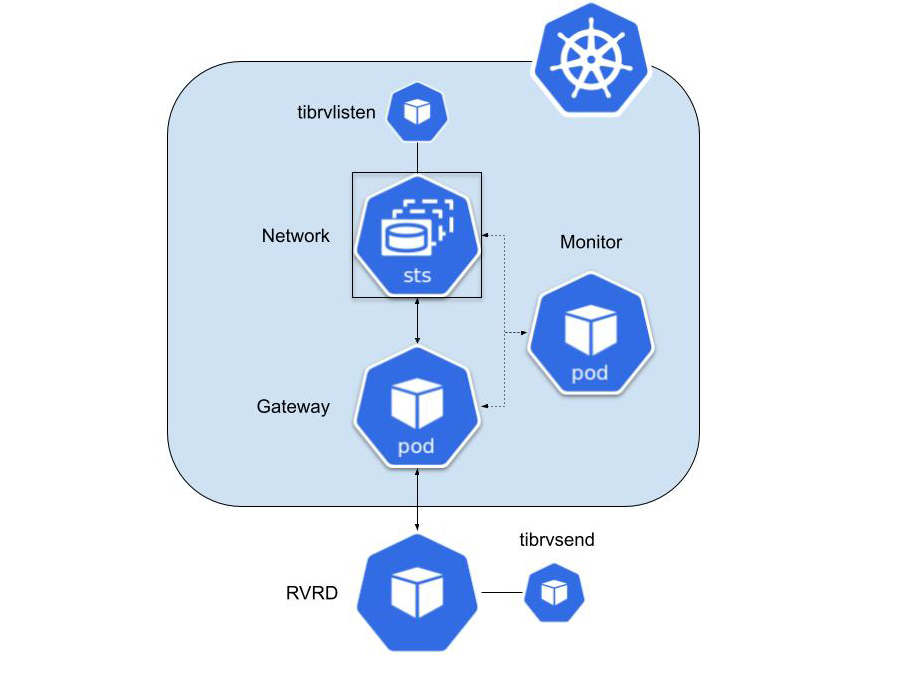
Installing a Custom Resource
Run the following command to install a Rendezvous custom resource named rv-example into the namespace trns. This custom resource deploys a single network named network1. The command requires you to set the environment variable TRNS_IMAGE_NAME to the container image tag name. See Building the TRNS Container Image.
$TRNS_HOME/bin/install-rv
The command applies the following object:
apiVersion: tibco.com/v1
kind: Rendezvous
metadata:
name: rv-example
namespace: trns
spec:
imageName: $TRNS_IMAGE_NAME
serviceAccountName: trns-service-account
networkServices:
- name: network1