Installing Hyperstage PG for Linux
- Download the installation package for Hyperstage PG for the Linux platform.
- Set
LD_LIBRARY_PATHas follows:
LD_LIBRARY_PATH=[full path to the Root installation folder]/HyperstagePG/lib
- Run the executable file and accept the License Agreement.
- Enter the full path to the Root Installation Folder, else accept the default path.
- Enter the DB Administrator Name, or accept the default name.
- Enter the Administrator Password.
- Re-enter the DB Administrator Password.
- Enter the Hyperstage PG Ports. Note that two consecutive ports are used.
- Enter the
ServerMainHeapSizefor Hyperstage PG, or accept the default size. - A summary of all the selected product parameters is displayed. You can either accept, start over, or cancel the installation at this point.
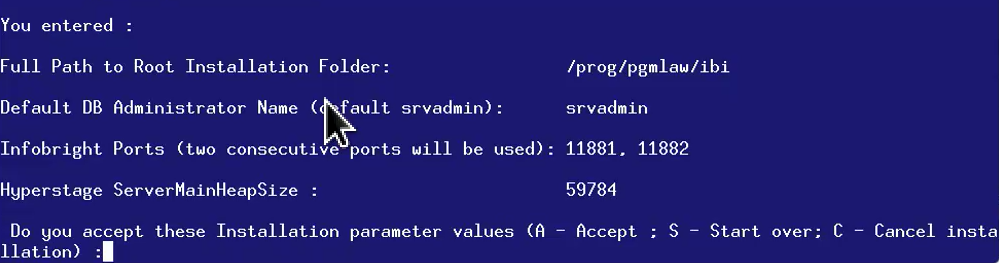
- After you accept the parameter values, the installation begins.
In the ibi/HyperstagePG folder, the following executable files are created:
-
ibi_hs_start.sh -
ibi_hs_stop.sh
In the ibi/HyperstagePG/conf folder, the following folders are created:
ib_data-
pg_data
Troubleshooting
If Hyperstage PG does not start and an error message is displayed in the /HyperstagePG/bin/ibengine directory, perform the following steps:
-
Install the missing system library.
-
Update
ibi_hs_start.shwith the following code. Note that the path is the fully qualified path to theHyperstagePG/libdirectory.LD_LIBRARY_PATH=/ibi/HyperstagePG/lib
-
Run
ibi_hs_start.sh.