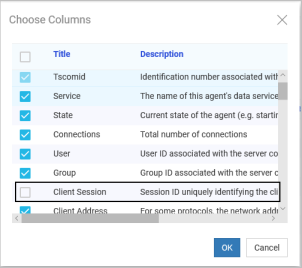Understanding the Monitor ID
A monitor ID is a unique, randomly-generated identifier created for each client session. The monitor ID allows an administrator to reference sessions without exposing individual user application server session IDs. It acts as a unique identifier for each user from a specific location, allowing you to distinguish among multiple people signed in under the same user ID, such as public or admin. By default, the monitor ID is passed on to the WebFOCUS Reporting Server, but is not displayed in the WebFOCUS Reporting Server Console.
Each independent sign-in to WebFOCUSExpress is identified by a unique 64-character internal IBFS session ID. The monitor ID, which is the first fifteen characters of the IBFS session ID, is passed on to the WebFOCUS Reporting Server, where it is used to identify the temporary file Expressfoccache location for each user on the WebFOCUS Reporting Server for the current session.
The monitor ID appears in many WebFOCUS logs, including the session monitor log, the trace log, and the security logs. You can view these logs from the Log files page in the Diagnostics tab of the Administration Console.
You can view live individual sessions, enable trace logging, request logging, or procedure logging for an individual sessions from the Session Monitor page in the Diagnostics tab of the Administration Console.
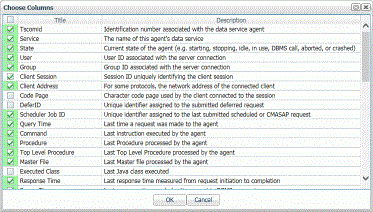
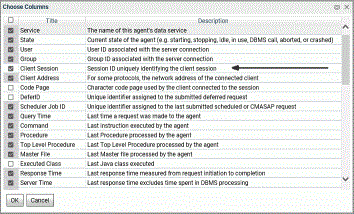
To display the monitor ID in the WebFOCUS Reporting Server Console, you must activate a column for it. To do so, open the WebFOCUS Reporting Server Console, select Tools and select Workspace. On the Workspace tab, in the Monitor group, click Data Service Agents. In the Data Services Agents page, select Choose Columns from the shortcut menu. In the column selection dialog box, select the Client Session check box, as shown in the following image, and then click OK.