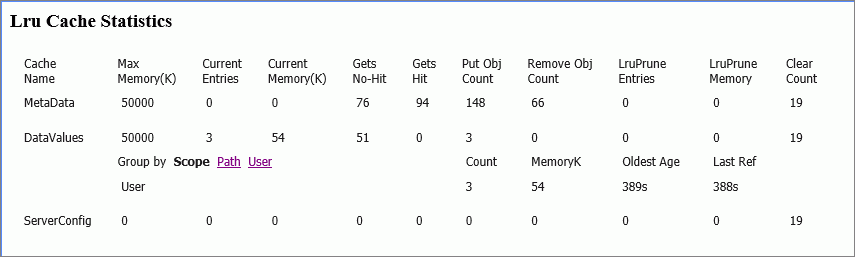Reference: Application Caches Settings
Settings on the Application Caches page configure the size and contents of the Data Values Cache on the Application Server, as shown in the following image. These settings establish the default configuration for Data Values Cache operations in your environment. Administrators and users who have the privilege to work with the Session Viewer can temporarily change these default settings using options in the Caching list. For more information, see Managing Session Cache Exceptions.
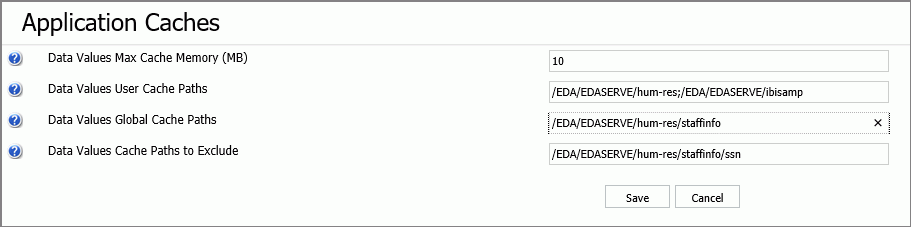
- Data Values Max Cache Memory (MB) (IBI_DATAVALUES_CACHE_MAXMEG)
-
Defines the maximum amount of memory allocated to the Data Values Cache. This cache holds the data source values retrieved from queries to the Server issued by procedures that identify their master file sources with a two-part name in the FIND parameter syntax, along with the IBFS path to the master file and the ID of the user that ran the procedure. The Data Values Cache uses memory on the machine that hosts the WebFOCUS Application Server.
This setting is assigned a value of zero (0), by default, meaning that no memory is allocated to the data values cache, and no data values are cached.
To activate the use of the data values cache, an administrator must assign a number from one (1) to five hundred (500) to this setting. A value of ten (10) megabytes can accommodate the caching requirements for most organizations.
- Data Values User Cache Paths (IBI_DATAVALUES_CACHE_INCLUDEPATHS)
-
Identifies the IBFS paths to those resources whose data source values should only be made available to the individual user who retrieved the data.
The paths defined in this setting should only identify resources that contain data that is subject to DBA or row level security restrictions. For calls to cache resources that are not subject to these restrictions, WebFOCUS uses the paths defined in the Data Values Global Cache Paths (IBI_DATAVALUES_CACHE_GLOBALPATHS) setting.
If no IBFS Paths are defined in this setting, no data source values are cached. This is the default value.
If one or more IBFS Paths are defined in this setting, data values retrieved from all of the resources identified in those paths can be included in the Data Values User Cache for an individual user. If this setting must include multiple paths, they must be separated by a semicolon with no space following, as shown in the following example, /EDA/EDASERVE/retail_samples;/EDA/EDASERVE/ibisamp.
Paths defined in this setting use the IBFS Path format. At a minimum they must include the /EDA IBFS subsystem component followed by the name of the Server node. Shorter, higher-level paths define a broad range of folders and the master files they contain. Longer paths that extend to a lower level define a narrower range of application folders and master files. Paths can extend down to the level of an individual application folder or a single master file.
To include multiple folders or master files in this setting, you can use a short higher level path that includes a range of folders or a series of longer and more detailed paths that identify a very specific group of folders and master files. If this setting must include multiple paths, each one must be separated by a semicolon with no space following, as shown in the following example, /EDA/EDASERVE/retail_samples;/EDA/EDASERVE/ibisamp.
IBFS Paths in this setting use the following structure. Only the first two components of the path are required. You can use as many of the remaining path components as you wish to narrow the focus of the path.
/EDA/Node/ApplicationFolder/SubFolder1 ... SubFolderN/Resource
where:
- EDA
-
Is the EDA IBFS subsystem. This component is required for all paths. The initial slash before this component is required.
- Node
-
Is the name of the Server node. This component is required for all paths.
- ApplicationFolder
-
Is the name of the application folder that contains the resources from which data will be added to the data values cache.
- SubFolder1 ... SubFolderN
-
Are the names of any folders in the path underneath the application folder that connect to the end point of the path. Include as many folders as are necessary.
- Resource
-
Is the end point of the path. If this is the name of a folder that contains one or more master file resources, then data from all master files in the folder is included in the cache. If this is the name of a master file without the .mas extension, then only data from this specific master file is included in the cache.
Note:
- Paths to any folders or master files identified in the Data Values User Cache Paths setting take precedence over those identified in the Data Values Global Cache Paths setting. This means that if the same path appears in the Global Cache Path setting and the User Session Class Path setting, then data retrieved from the master files in that path moves into the User Session Cache, instead of the Global Cache.
- Data Values Global Cache Paths (IBI_DATAVALUES_CACHE_GLOBALPATHS)
-
Identifies the IBFS paths to those resources whose data source values can be made available to all users without restriction in the Global Data Values Cache.
The paths defined in this setting should only identify resources that contain data that is not subject to DBA or row-level security restrictions. For calls to cache resources that contain data that is subject to these restrictions, WebFOCUS uses the paths defined in the Data Values User Cache Paths (IBI_DATAVALUES_CACHE_INCLUDEPATHS) setting.
If no IBFS Paths are defined in this setting, then no data source values are included in the Data Values Global Cache. This is the default value.
If one or more IBFS Paths are defined in this setting, then data values retrieved from the resources identified in those paths are included in the Data Values Global Cache.
Paths defined in this setting use the IBFS Path format. At a minimum they must include the /EDA IBFS subsystem component followed by the name of the Server node. Shorter, higher-level paths define a broad range of folders and the master files they contain. Longer paths that extend to a lower level define a narrower range of application folders and master files. Paths can extend down to the level of an individual application folder or a single master file.
To include multiple folders or master files in this setting, you can use a short higher level path that includes a range of folders or a series of longer and more detailed paths that identify a very specific group of folders and master files. If this setting must include multiple paths, each one must be separated by a semicolon with no space following, as shown in the following example, /EDA/EDASERVE/retail_samples;/EDA/EDASERVE/ibisamp.
IBFS Paths in this setting use the following structure. Only the first two components of the path are required. You can use as many of the remaining path components as you wish to narrow the focus of the path.
/EDA/Node/ApplicationFolder/SubFolder1 ... SubFolderN/Resource
where:
- EDA
-
Is the EDA IBFS subsystem. This component is required for all paths. The initial slash before this component is required.
- Node
-
Is the name of the Server node. This component is required for all paths.
- ApplicationFolder
-
Is the name of the application folder that contains the resources from which data will be added to the data values cache.
- SubFolder1 ... SubFolderN
-
Are the names of any folders in the path underneath the application folder that connect to the end point of the path. Include as many folders as are necessary.
- Resource
-
Is the end point of the path. If this is the name of a folder that contains one or more master file resources, then data from all master files in the folder is included in the cache. If this is the name of a master file without the .mas extension, then only data from this specific master file is included in the cache.
- Data Values Cache Paths to Exclude (IBI_DATAVALUES_CACHE_EXCLUDEPATHS)
-
Identifies the IBFS paths to those folders or master files within the paths defined in the Data Values Global Cache Paths or the Data Values User Cache Paths settings whose values should be not be included in these caches.
If no IBFS Paths are defined in this setting, no data values are excluded from the individual resources or folders defined within the paths in the Data Values Global Cache Paths (IBI_DATAVALUES_CACHE_GLOBALPATHS) or the Data Values User Cache Paths (IBI_DATAVALUES_CACHE_INCLUDEPATHS) settings. This is the default value.
If one or more IBFS Paths are defined in this setting, data values from the individual resources or folders defined within these paths are excluded from the Global Data Values Cache and from individual User Session Caches even though the folder or directory in which they are contained is subject to caching.
Paths defined in this setting use the IBFS Path format. At a minimum they must include the /EDA IBFS subsystem component followed by the name of the Server node. Shorter, higher-level paths define a broad range of folders and the master files they contain. Longer paths that extend to a lower level define a narrower range of application folders and master files. Paths can extend down to the level of an individual application folder or a single master file. Typically this setting requires longer and more specific paths in order to identify the individual folders or master files that must be excluded from the paths defined in the other data cache settings.
When this setting includes multiple paths, each one must be separated by a semicolon with no space following, as shown in the following example, /EDA/EDASERVE/retail_samples;/EDA/EDASERVE/ibisamp.
IBFS Paths in this setting use the following structure. Only the first two components of the path are required. You can use the remaining components to narrow the focus of the path.
/EDA/Node/ApplicationFolder/SubFolder1 ... SubFolderN/ResourceFolder/Resource
where:
- EDA
-
Is the EDA IBFS subsystem. This component is required for all paths. The initial slash before this component is required.
- Node
-
Is the name of the Server node. This component is required for all paths.
- ApplicationFolder
-
Is the name of the application folder that contains the resources whose data will be excluded from the data values cache.
- SubFolder1 ... SubFolderN
-
Are the names of any folders underneath the application folder that connect to the end point of the path. Include as many folders as are necessary.
- Resource
-
Is the end point of the path. If this is the name of a folder that contains one or more master file resources, then data from all master files in the folder is excluded from the cache. If this is the name of a master file without the .mas extension, then only data from this specific master file is excluded from the cache.