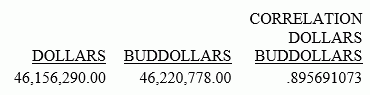Syntax: How to Calculate the Correlation Coefficient Between Two Fields
CORRELATION(field1, field2)
where:
- field1
-
Numeric
Is the first set of data for the correlation.
- field2
-
Numeric
Is the second set of data for the correlation.
Note: Arguments for CORRELATION cannot be prefixed fields. If you need to work with fields that have a prefix operator applied, apply the prefix operators to the fields in COMPUTE commands and save the results in a HOLD file. Then, run the correlation against the HOLD file.
Example: Calculating a Correlation
The following request calculates the correlation between the DOLLARS and BUDDOLLARS fields converted to double precision.
DEFINE FILE ibisamp/ggsales DOLLARS/D12.2 = DOLLARS; BUDDOLLARS/D12.2 = BUDDOLLARS; END TABLE FILE ibisamp/ggsales SUM DOLLARS BUDDOLLARS CORRELATION(DOLLARS, BUDDOLLARS) ON TABLE SET PAGE NOLEAD ON TABLE SET STYLE * GRID=OFF,$ ENDSTYLE END
The output is shown in the following image.