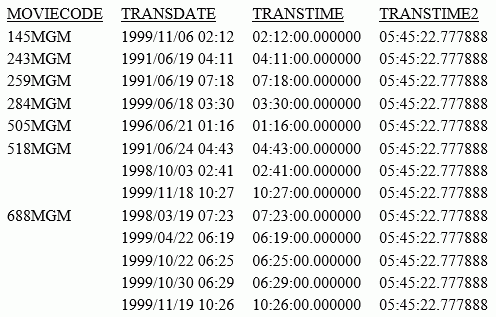Syntax: How to Extract a Time Component From a Date-Time Value
DTIME(datetime, component)
where:
- datetime
-
Date-time
Is the date-time value from which to extract the time component. It can be a field name or a date-time literal. It must provide a full component date.
- component
-
Keyword
Valid values are:
- TIME. The complete time portion is returned. Its smallest component depends on the input date-time format. Nanoseconds are not supported or returned.
- HOUR. The time component up to and including the hour component is extracted.
- MINUTE. The time component up to and including the minute component is extracted.
- SECOND. The time component up to and including the second component is extracted.
- MILLISECOND. The time component up to and including the millisecond component is extracted.
- MICROSECOND. The time component up to and including the microsecond component is extracted.
Example: Extracting Time Components
The following request defines two date-time fields:
- TRANSTIME contains the extracted time components from TRANSDATE down to the minute.
- TRANSTIME2 extracts all of the time components from the literal date-time value 2018/01/17 05:45:22.777888.
DEFINE FILE VIDEOTR2 TRANSTIME/HHISsm = DTIME(TRANSDATE, MINUTE); TRANSTIME2/HHISsm = DTIME(DT(2018/01/17 05:45:22.777888), TIME); END TABLE FILE VIDEOTR2 SUM TRANSTIME TRANSTIME2 BY MOVIECODE BY TRANSDATE WHERE MOVIECODE CONTAINS 'MGM' ON TABLE SET PAGE NOLEAD ON TABLE SET STYLE * GRID=OFF,$ ENDSTYLE END
The output is shown in the following image.