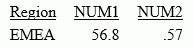Syntax: How to Convert a Character String to a Number
TO_NUMBER(string)
where:
- string
-
Is a character string enclosed in single quotation marks or a character field that represents a number containing digits and an optional decimal point. This string will be converted to a double-precision floating point number.
Example: Converting a Character String to a Number
The following request converts character strings to double-precision floating point numbers.
DEFINE FILE WF_RETAIL_LITE NUM1/D12.1 = TO_NUMBER('56.78'); NUM2/D12.2 = TO_NUMBER('0.5678'); END TABLE FILE WF_RETAIL_LITE PRINT NUM1 NUM2 BY BUSINESS_REGION AS Region WHERE READLIMIT EQ 1 ON TABLE SET PAGE NOLEAD ON TABLE SET STYLE * GRID=OFF,$ ENDSTYLE END
The output is shown in the following image.