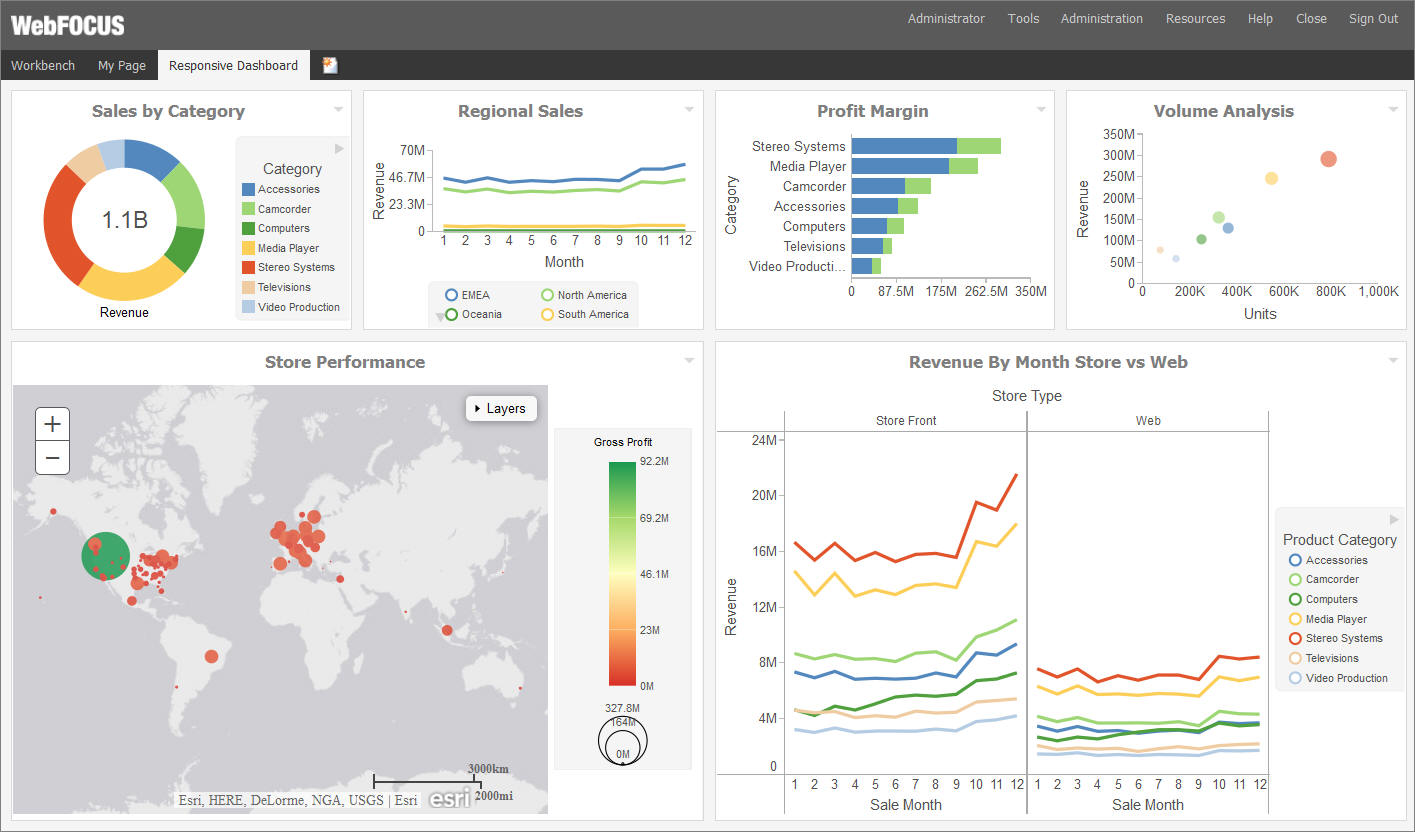WebFOCUS is a comprehensive BI platform, helping organizations deliver information and analytics to the widest range of users. It delivers many rich new capabilities and integrates the four critical elements for smarter decision-making: business intelligence, performance management, advanced analytics, and data integrity.
The WebFOCUS Business Intelligence (BI) Portal is an analytical content management and deployment system that provides a flexible environment for users to access BI content, including visualizations, reports, charts, maps, and interactive InfoApps. There are two types of portals that you can create in WebFOCUS, basic and collaborative. The basic portal is a true self-service environment. It offers a full suite of web development tools, similar to those used to create popular consumer applications. It combines the best of web development with powerful user customization capabilities, delivering a rich, interactive BI experience to any user, anywhere. You can create or access an existing basic portal from the Portals node on the Legacy Home Page in the Resources tree.
The collaborative portal has the same capabilities as the basic portal, plus it includes several collaborative features that allow rearranging, reusing, and sharing content and pages between users more easily. Additionally, developers and users of the collaborative portal can view, post, edit, and manage comments. Comments are available on several content levels, including pages and panels. There are also several usability enhancements that the collaborative portal offers, such as pre-configured responsive page templates, Page Designer, as well as aliasing and embedding capabilities. Collaborative portals are created within domains in the WebFOCUS repository. You can create these from Legacy Home Page and the WebFOCUS Home Page. The collaborative portal feature includes the Retail Samples domain, which you can use to test various procedures before implementing them with your real-life content.
The ability to create basic and collaborative portals is controlled in the WebFOCUS Administration Console. By default, both basic and collaborative portals are enabled, and can coexist in the same environment, adding a new level of flexibility to the content management. Whichever portal type you select, you can adapt it to your needs. Both portals use the same familiar ribbon interface found in WebFOCUS InfoAssist and building a basic or collaborative portal is just a matter of a few clicks and drag-and-drop actions.
The following image shows an example of a basic portal.