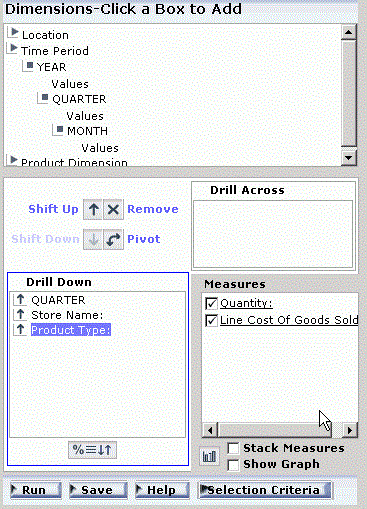Procedure: How to Add a Dimension Element from the OLAP Control Panel
- Open the OLAP Control Panel.
- Select a report layout pane (Drill Down or Drill Across) to indicate how you want the new sort dimension to be used in the report.
- Expand a dimension in the Dimensions pane at the top of the window, then click the dimension element you want to add to the designated layout pane. The new dimension is added to the bottom of the list.
- If you wish to change the position of the new sort field, click the up arrow to reposition it.
- Click Run to execute your report with the new settings.
Example: Adding a Dimension Element from the OLAP Control Panel
- Run REP2.
Initially, the report is sorted by quarter, store, and Product Type, as shown in the following image.

You want to sort by month within each quarter.
- Click the square icon next to QUARTER to open the OLAP Control Panel.
- In the OLAP Control Panel:
- Expand the Time Period dimension and click MONTH. It is added to the bottom of the Drill Down list.
- Click the Shift
Up arrow twice to move MONTH below QUARTER, as shown
in the following image.
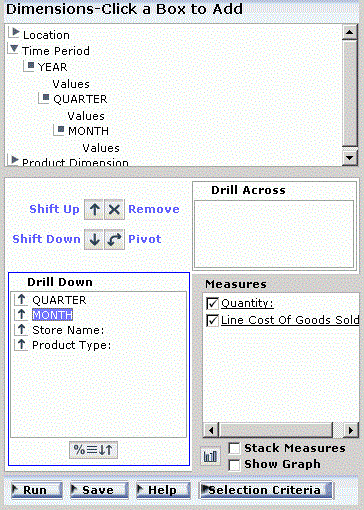
- Click Run at
the bottom of the OLAP Control Panel.
The report is now sorted by quarter, month, store, and Product Type, as shown in the following image.
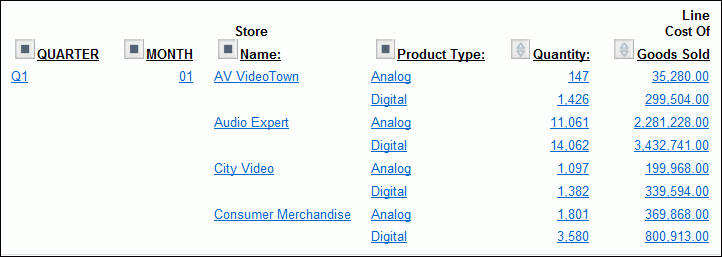
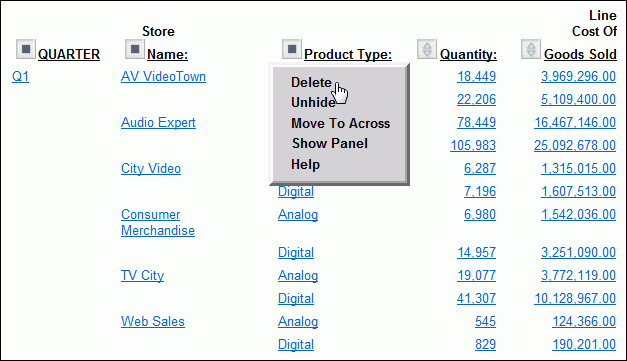
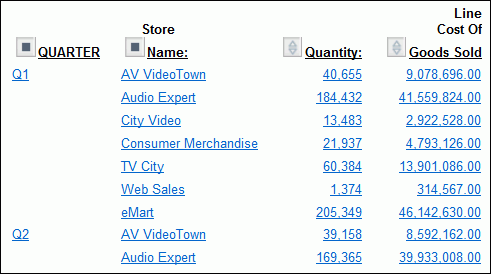
 .
The element is deleted from the Drill Down or Drill Across pane.
.
The element is deleted from the Drill Down or Drill Across pane.