You can open a version of a library report in Excel using a URL that captures the path from the properties of a library report, as shown in the following image:
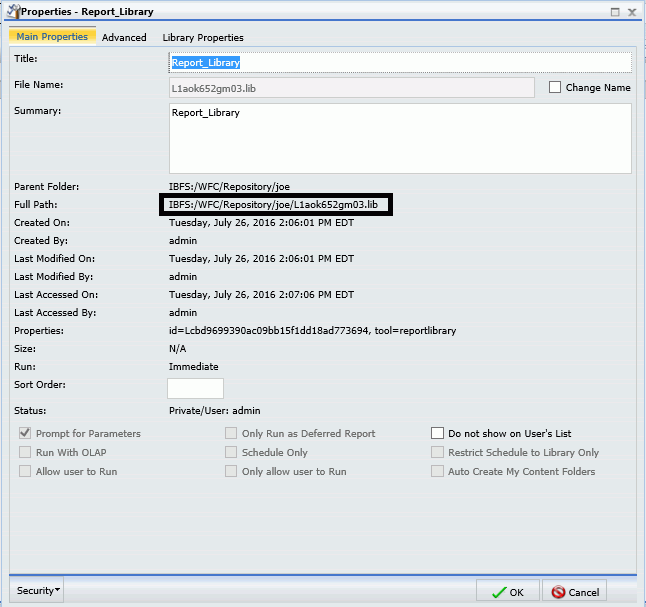
The convention to use this functionality is based on the following URL components:
-
Path. Accessible from the properties dialog box of any library report.
-
Library URL. A standard URL that identifies the report library (http://host:port/ibi_apps/lib-report.rc).
Using the path information from the image above in combination with the Library URL, the full URL is the following:
http://host:port/ibi_apps/lib-report.rc?path=IBFS:/WFC/Repository/joe/L1ack652gm03.lib
Note: The ? is a required component of a qualifying URL.
The resulting URL can be used to open the current version of this identified library report in Excel and other types of documents, such as Microsoft Word or an HTML page.