Procedure: How to Edit a Schedule in the Basic Scheduling Tool
- Right-click
the schedule you want to edit and select
Edit.
If the user is authorized to use the Advanced Scheduling tool, the Advanced Scheduling tool is used to edit schedules, as shown in the following image.
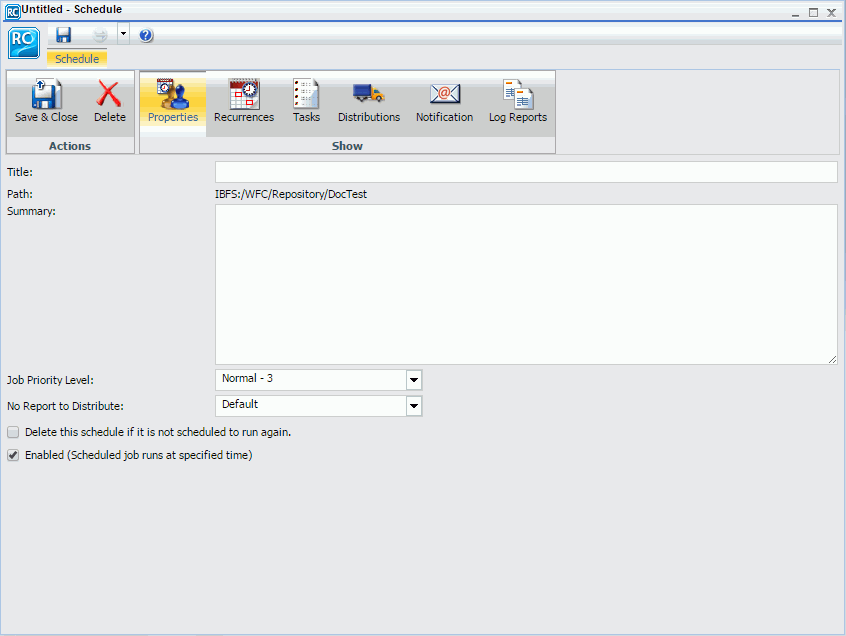
Note: The Email and Print distribution methods support multiple tasks.
- Make the required changes to the schedule. For details on the Basic Scheduling tool options, see Creating a Schedule in the Basic Scheduling Tool.
- Click Save & Close.