In the Explorer, users can view information about Library reports that they are authorized to list. These may or may not include Watch List reports.
Note: The information that displays for the Watch List report is identical to that of the underlying Library report. Since the Watch List report is a Library report to which the user has subscribed, the information that displays in the columns is the same. When a new version of a Library report is available, subscribed users are notified by email.
The column headings that display for Library and Watch List reports are shown in the following image.
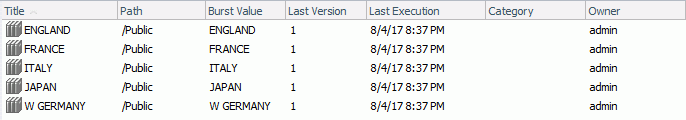
- Title. Displays the descriptive title of the Library report.
- Path. Displays the Repository path where the Library report is located.
- Burst Value. Displays the burst value of the Library report.
- Last Version. Displays the most recent version of the Library report. Selecting the report will display all the versions for the report in a panel below the Library report list.
- Last Execution. Displays when the Library report was created.
- Category. Displays the category where the owner has assigned the Library report. You can select the Category column title to sort the Library reports by the category value. The Category value is specified in the schedule information.
- Owner. Displays the user that owns the Library report.