|
In this section: |
Forms are the visual interface to an App Studio Maintain Data application, giving it a dynamic and attractive face while enabling you to make the application flexible and to place its power at the fingertips of the application end users.
You can design forms that enable end users to:
- Enter and edit data.
- Select options.
- Perform business logic, such as searching a data source for a customer order.
- Send email.
- Navigate the World Wide Web.
- Read application-specific help information.
- Control the flow of an application using an event-driven paradigm.
You develop these forms and the associated logic using the Form Editor. This is a sample form:
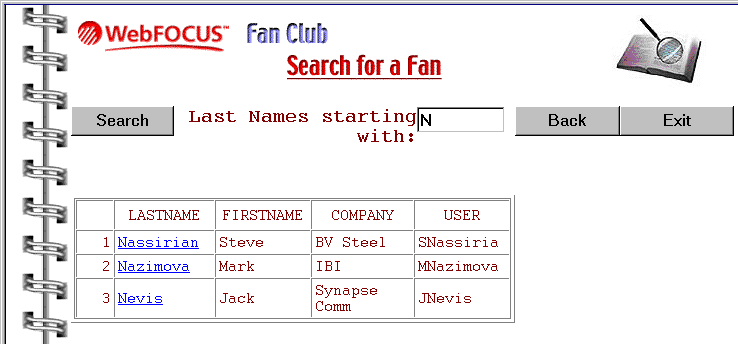
Forms are event-driven, and enable:
- Event-driven processing. Forms
are responsive to the needs of users because they recognize user
activity on the screen, that is, different types of screen events.
For example, a form recognizes what the user does on the screen
with the keyboard and mouse. It knows when users click a button
or change a field value.
Forms also enable you to assign tasks to these events. Each time a specified event occurs, Maintain Data automatically triggers the corresponding task. If you use events to trigger the application business logic, you can give the user more freedom, for example, over which editing tasks to perform, and in which order. You can also give the user access to more functionality, and more types of data, on a single screen. Event-driven processing gives the user more flexibility over the application, even as it gives the application more control over the user interface.
- Event-driven development. App Studio Maintain Data provides you with a simple way of developing event-driven applications, event-driven development. Because much of an application flow can be controlled from forms, you can develop the application as you paint its forms. You can first design the visual layout, then create controls, and finally code tasks, all from the HTML canvas. App Studio Maintain Data also offers the Language Wizard which generates code for you, making it faster and easier to develop effective interfaces and powerful applications.
For an introduction to using forms and developing event-driven applications, see How to Use Forms, Designing Event-driven Applications, and Creating Event-driven Applications.