Reference: Rules for Headings and Footings on Index Pages and Bursted Reports
- To include
a heading or footing on the HTML index page, use the commands:
ON TABLE SUBHEAD
and
ON TABLE SUBFOOT
These headings and footings can contain embedded fields. The heading or footing is not included in the HTML report output pages. Default styling is applied to the HTML index page.
- To include a standard heading or footing
on all HTML report output pages, use the commands:
HEADING
and
FOOTING
These headings and footings can contain embedded fields. Default styling is applied to the HTML report output pages.
- To include
headings and footings that change each time the sortfield changes,
use the commands:
ON sortfield SUBHEAD
and
ON sortfield SUBFOOT
These subheadings or subfootings can include embedded fields, such as the sortfield used in the PCSEND command. Default styling is applied to the HTML report output pages.
For details on including heading and footings in reports, see Using Headings, Footings, Titles, and Labels.
Example: Bursting a Report
The following report procedure creates an HTML report output file for each different REGION value in the GGSALES data source. The report output files are named test0000.html, test0001.html, test0002.html, and so forth. The HTML index page is named test.html and contains a hyperlink for each REGION data value. The directory you select depends on where WebFOCUS is installed. In this example, the index page is stored in the directory e:\ibi\WebFOCUS82\temp.
TABLE FILE GGSALES HEADING "Regional Report" SUM UNITS AND DOLLARS BY REGION BY STCD BY CATEGORY ON TABLE SET PAGE NOPAGE ON TABLE SUBHEAD "Year-end Sales:" "Regional Summary by Store" ON REGION PCSEND LOCATION E:\IBI\WebFOCUS82\temp AS TEST FORMAT HTML END
After running this request, no report output is returned, but the following message displays if the request was successful:
The bursted files were successfully created.
Separate HTML files are created for each value of the major sort field REGION and are stored in the location specified in the request.
The HTML index page created by the procedure follows:
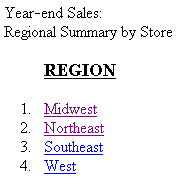
Selecting the Midwest hyperlink displays the following HTML report:
Regional Report |
||||
Region |
Store ID |
Category |
Unit Sales |
Dollar Sales |
Midwest |
R1019 |
Coffee |
113253 |
1393610 |
Food |
107615 |
1351523 |
||
Gifts |
78869 |
969845 |
||
R1020 |
Coffee |
109581 |
1398779 |
|
Food |
118068 |
1522847 |
||
Gifts |
79932 |
1002775 |
||
R1250 |
Coffee |
109943 |
1386124 |
|
Food |
115731 |
1463901 |
||
Gifts |
72053 |
911261 |
||
Notice that the headings specified in the ON TABLE SUBHEAD command are displayed on the HTML index page. See Rules for Headings and Footings on Index Pages and Bursted Reports.