Data can be missing from a report row or column because it is not relevant. The missing or inapplicable value is indicated by the NODATA default character, a period (.).
Tip: You may specify a more meaningful NODATA value by issuing the SET NODATA command (see Setting the NODATA Character String).
Example: Irrelevant Report Data
The following request shows how the default NODATA character displays missing data in a report.
TABLE FILE EMPLOYEE PRINT CURR_SAL BY LAST_NAME BY FIRST_NAME ACROSS DEPARTMENT END
The output is:
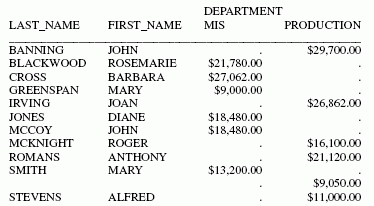
The salary for an employee working in the production department displays in the PRODUCTION column. The salary for an employee working in the MIS department displays in the MIS column. The corresponding value in the PRODUCTION or MIS column, respectively, is missing because the salary displays only under the department where the person is employed.