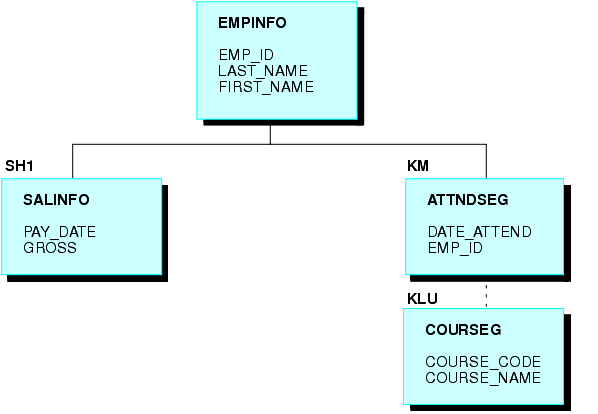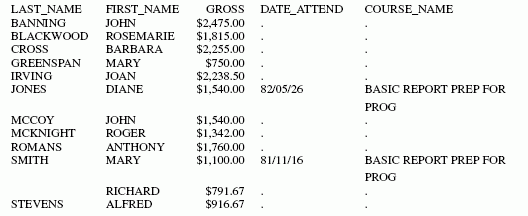Reference: Usage Notes for WHERE Phrases
The WHERE phrase can include:
- Most expressions that would be valid on the right-hand side of a DEFINE expression. However, the logical expression IF ... THEN ... ELSE cannot be used.
- Real fields, temporary fields, and fields in joined files. If a field name is enclosed in single or double quotation marks, it is treated as a literal string, not a field reference.
- The operators EQ, NE, GE, GT, LT, LE, CONTAINS, OMITS, FROM ... TO, NOT-FROM ... TO, INCLUDES, EXCLUDES, LIKE, and NOT LIKE.
- All arithmetic operators (+, -, *, /, **), as well as, functions (MIN, MAX, ABS, and SQRT).
- An alphanumeric
expression, which can be a literal, or a function yielding an alphanumeric
or numeric result using EDIT or DECODE.
Note that files used with DECODE expressions can contain two columns, one for field values and one for numeric decode values.
- Alphanumeric and date literals enclosed in single quotation marks and date-time literals in the form DT (date-time literal).
- A date literal used in a selection test against a date field cannot contain the day of the week value.
- Text fields. However, the only operators supported for use with text fields are CONTAINS and OMITS.
- All functions.
You can build complex selection criteria by joining simple expressions with AND and OR logical operators and, optionally, adding parentheses to specify explicitly the order of evaluation. This is easier than trying to achieve the same effect with the IF phrase, which may require the use of a separate DEFINE command. For details, see Using Compound Expressions for Record Selection.
Example: Using a Simple WHERE Test
To show only the names and salaries of employees earning more than $20,000 a year, issue the following request:
TABLE FILE EMPLOYEE PRINT LAST_NAME AND FIRST_NAME AND CURR_SAL BY LAST_NAME NOPRINT WHERE CURR_SAL GT 20000 END
In this example, CURR_SAL is a selected field, and CURR_SAL GT 20000 is the selection criterion. Only those records with a current salary greater than $20,000 are retrieved. All other records are ignored.
The output is:
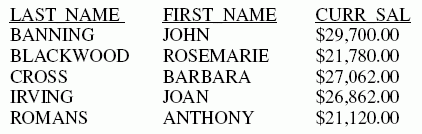
Example: Using Multiple WHERE Phrases
You can use as many WHERE phrases as necessary to define your selection criteria. This request uses multiple WHERE phrases so that only those employees in the MIS or Production departments with the last name of Cross or Banning are included in the report.
TABLE FILE EMPLOYEE PRINT EMP_ID LAST_NAME WHERE SALARY GT 20000 WHERE DEPARTMENT IS 'MIS' OR 'PRODUCTION' WHERE LAST_NAME IS 'CROSS' OR 'BANNING' END
The output is:
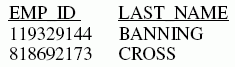
For related information, see Using Compound Expressions for Record Selection.