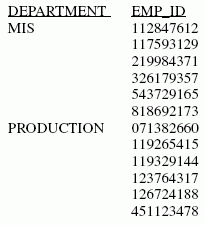Reference: Usage Notes for Sorting Rows
- When using the display command LIST with a BY phrase, the LIST counter is reset to 1 each time the major sort value changes.
- The default sort sequence is low-to-high, with the following variations for different operating systems. In z/OS the sequence is a-z, A-Z, 0-9 for alphanumeric fields; 0-9 for numeric fields. In UNIX and Windows the sequence is 0-9, A-Z, a-z for alphanumeric fields; 0-9 for numeric. You can specify other sorting sequences, as described in Specifying the Sort Order.
- You cannot use text fields as sort fields. Text fields are those described in the Master File with a FORMAT value of TX.
- You can use a temporary field created by a DEFINE command, or by the DEFINE attribute in a Master File, as a sort field. In order to use a temporary field created by a COMPUTE command as a sort field, you must use the BY TOTAL phrase instead of the BY phrase.
- If you specify several sort fields when reporting from a multi-path data source, all the sort fields must be in the same path.
- Sort phrases cannot contain format information for fields.
- Each sort field value
appears only once in the report. For example, if there are six employees
in the MIS department, a request that declares
PRINT LAST_NAME BY DEPARTMENT
prints MIS once, followed by six employee names. You can populate every vertical sort column cell with a value, even if the value is repeating, using the SET BYDISPLAY parameter. For details, see Controlling Display of Sort Field Values.
Example: Sorting Rows With BY
The following illustrates how to display all employee IDs by department.
TABLE FILE EMPLOYEE PRINT EMP_ID BY DEPARTMENT END
The output displays a row for each EMP_ID in each department: