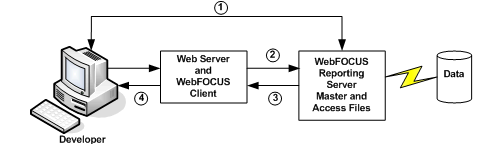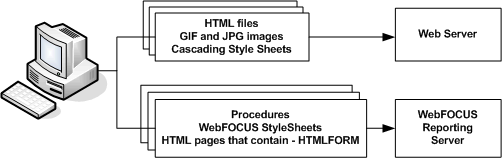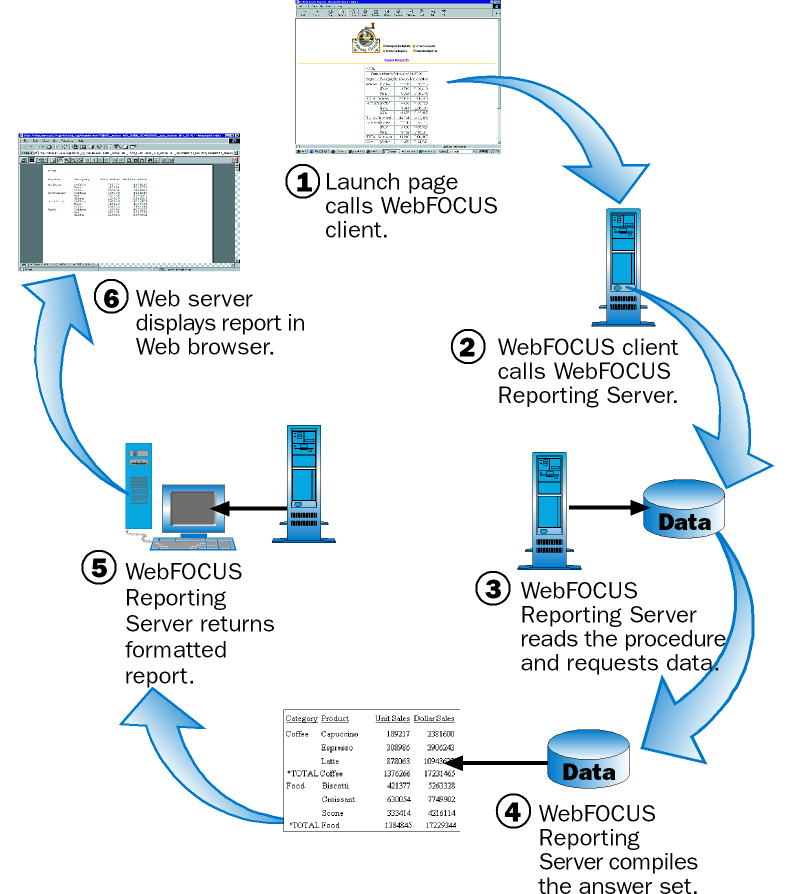|
Reference: |
To develop and publish reporting applications to the web, you need software components that manage the flow. A WebFOCUS system comprises several components, including:
- Standard web components. A web server and a web browser that manages the display of webpages.
- WebFOCUS product components. These include Designer, and the WebFOCUS® Client and server components that manage processing of data and requests.
- WebFOCUS application components. These include user-created procedures and data.
More detailed descriptions of each component follow the diagram.
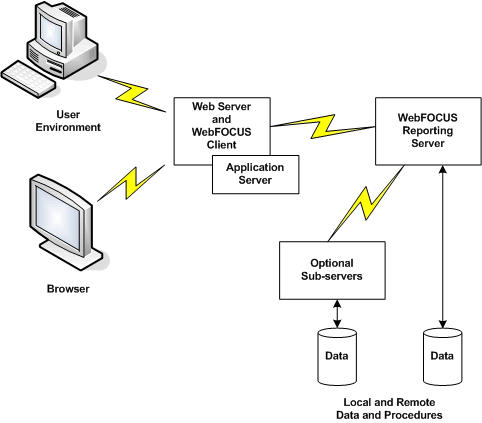
App Studio enables you to build, test, and publish reporting applications using Windows-based graphical tools, optionally supplemented by manual coding for maximum customization. App Studio tools handle a wide range of tasks, including report, graph, and form design.
The web browser is responsible for displaying web pages that may include reports, and graphs returned by the query. WebFOCUS works with Microsoft® Internet Explorer®.
The web server handles requests by fetching HTML files from and returning them to the browser. When webpages contain calls to the WebFOCUS client, the web server launches the WebFOCUS client, which collects variables and sends the request to the WebFOCUS Reporting Server.
The application server processes user interface logic, runs servlets and compiles JSPs.
The WebFOCUS client resides on the web server. It is implemented as Java servlets. WebFOCUS works with any standard web server that supports the selected option. These include Microsoft, IBM®, and NCSA-compatible web servers.
The WebFOCUS Reporting Server is responsible for accessing data, processing business logic, and generating fully styled output. It stores report procedures, WebFOCUS StyleSheets, and metadata (data source descriptions). You need one or more WebFOCUS Reporting Servers to run procedures and to access data sources.
Optional WebFOCUS sub-servers access data on remote platforms sources.
Data. A single server can access multiple types of data. For each type of DBMS, a data adapter must be installed.
Procedures. Procedures can reside on a WebFOCUS Reporting Server or a sub-server. At run time, the procedure requested by the WebFOCUS client is accessed by the WebFOCUS Reporting Server and executed. Procedures may call other procedures. Called procedures also reside on a WebFOCUS Reporting Server or sub-server.
Three additional diagrams will help you visualize how these components work together, in three integrated phases, to form a total development to publishing solution.