Autoprompt Configuration
The Autoprompt facility is configured using the WebFOCUS Administration Console, from the Configuration Application Settings Parameter Prompting dialog box. The Responsive Autoprompt template is the default. The Release 8.1 HTML Autoprompt template is available and can be configured by selecting HTML_Top or HTML_Top_Checked in the WebFOCUS Administration Console Parameter Prompting Configuration settings, as shown in the following image.
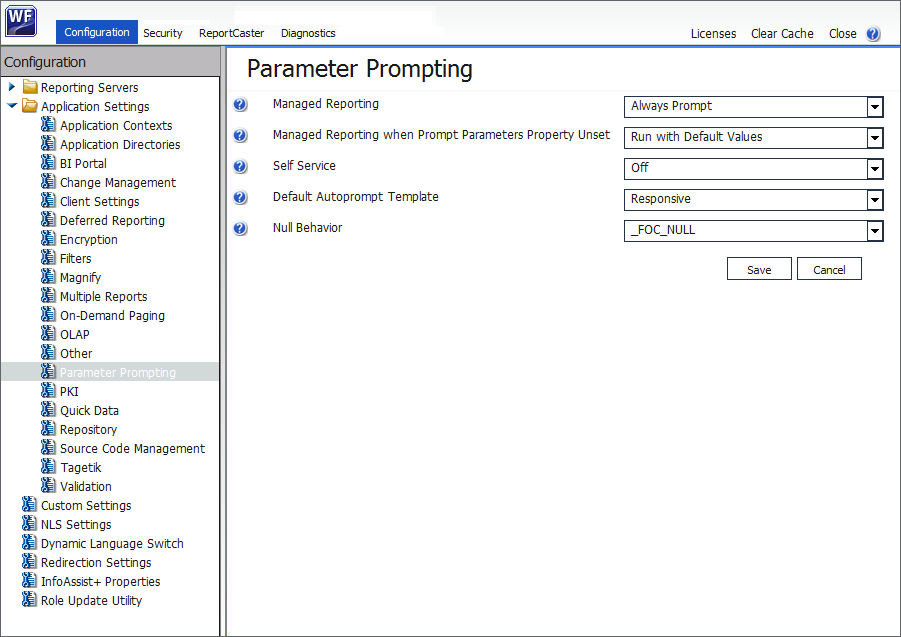
The Parameter Prompting Settings determine parameter prompting behavior in the WebFOCUS Client.
Managed Reporting (IBIMR_PROMPTING)
- Off. Turns off parameter prompting at the site level.
- Run with Default Values (XMLRUN). Prompts for variables created with the -DEFAULT command and any other variable that does not have a value.
- Always Prompt (XMLPROMPT). Prompts for variables created with the -DEFAULT command when there is another variable that does not have a value assigned. This is the default value.
Managed Reporting when Prompt Parameters Property Unset (IBIMR_PROMPTINGUNSET)
- Off. Turns off parameter prompting.
- Run with Default Values (XMLRUN). Prompts for variables created with the -DEFAULT command and any other variable that does not have a value. This is the default value.
- Always Prompt (XMLPROMPT). Prompts for variables created with the -DEFAULT command when there is another variable that does not have a value assigned.
Self Service (IBI_WFDESCRIBE_DEFAULT)
- Off. Turns off Autoprompt. This is the default value.
- Run with Default Values (XMLRUN). Prompts for variables created with the -DEFAULT command and for any other variable that does not have a value.
- Always Prompt (XMLPROMPT). Only prompts for variables created with the -DEFAULT command when there is another variable that does not have a value assigned and, therefore, will be prompted for.
- Display XML (Debug with syntax error checking) (XML). Displays the XML document describing the variables in the browser. This setting is used internally, and is recommended for debugging and syntax error checking purposes only.
- Display XML (Debug) (XMLCHECK). Displays the XML document describing the variables in the browser. This setting is used internally, and is recommended for debugging purposes only.
Note: Managed Reporting uses a separate variable setting, which is IBIMR_PROMPTING.
Default Autoprompt Template (IBI_DESCRIBE_TEMPLATES)
- Responsive. Specifies the use of the responsive jQuery-based implementation and the autoprompt.jsp template. This is the default value.
- HTML_Top. Specifies the use of the HTML-based implementation and the autoprompt_top.html template, which displays parameters horizontally at the top of the page.
- HTML_Top_Checked. Specifies the use of the HTML-based implementation and the autoprompt_top_checked.html template. In this template, the Run in a new window check box is pre-selected, specifying that all reports open in a new window, by default.
Null Behavior (IBIF_DESCRIBE_NULL)
Specifies the value (_FOC_NULL or FOC_NONE) that the client assigns (in a -SET command) to the variable when the dynamic multiselect list All Values option is selected. The default value is _FOC_NULL. For more information on _FOC_NULL, see Internal Processing of _FOC_NULL. For more information on FOC_NONE, see Internal Processing of FOC_NONE.