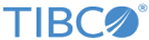Advanced Dashboards
An Advanced Dashboard contains a collection of data widgets that provide a graphical representation such as a chart, a bar, or a count.
The use of dashboards is endless. For example, as an IT administrator, you can focus on all machines in your enterprise by creating a widget in a dashboard. Dashboards can be built as per your specifications. You can add multiple widgets in a dashboard.
Dashboard Groups
The page displays dashboards in groups. The All Dashboards group displays the groups and the dashboards within each group. A collapsible pane on the left displays the dashboard groups in a folder-like structure. The following built-in groups are provided:
- The System group includes built-in dashboards:
- The User group includes dashboards created by users.
You can perform the following tasks on dashboard groups:
Copyright © Cloud Software Group, Inc. All rights reserved.