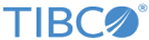Security Settings
Security settings for internal and external communication between different nodes of LogLogic LMI are stored in the /loglogic/conf/llsecurity.conf file.
Two-factor authentication
For enhanced security, LogLogic LMI provides two-factor authentication. By default, two-factor authentication is disabled. However, you can enable this feature.
- Prerequisites
-
Before enabling two-factor authentication, ensure that:
- SSL certificates have been issued to all users.
- The Distinguished Name (DN) in the user's SSL certificate matches the user name in LogLogic LMI.
- Users have imported the SSL certificates in the browser to access
LogLogic LMI.
If a user removes or deletes a certificate from the browser, the browser cache must be cleared and the browser restarted.
To enable two-factor authentication, configure the following parameters in the /loglogic/conf/llsecurity.conf file:
Copyright © Cloud Software Group, Inc. All rights reserved.