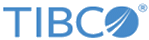Configuring Advanced Features
As an administrator, you can configure Advanced Feature settings that are not available from the GUI or to users without administrator access rights.
Procedure
Result
Copyright © 2020. Cloud Software Group, Inc. All Rights Reserved.