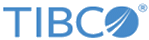Monitoring Console
The TIBCO Hawk® console is available in LogLogic LMI as the Monitoring Console. It provides a central view of all the distributed components interacting within the Hawk® environment.
It is easier to manage multiple domains from LogLogic LMI than configuring and controlling domains individually. From the Monitoring Console, you can:
- Configure and manage Hawk domains
- Monitor and manage distributed applications and operating systems
- Manage alerts generated by Hawk agents
- Take action in response to predefined conditions
By default, the Monitoring Console is disabled in LogLogic LMI. A user with administrator access can enable it. After enabling, you can access it from .
Domains
Monitoring Console provides a ready-to-use Hawk domain named lmi_domain, to which you can connect external Hawk agents. By default, lmi_domain is registered to the Monitoring Console. You can unregister it by clicking the Unregister icon on the domain card. To register it again, follow the procedure described in Configuring a Hawk domain.
You can also register other external domains and external Hawk agents can connect to the domains.
Related Topics
For more information, see the following documentation:
| Topic | Reference |
|---|---|
| TIBCO Hawk Console | TIBCO Hawk Console User's Guide |
| TIBCO Hawk | TIBCO Hawk documentation |
| Enabling the Monitoring Console | Enabling the Monitoring Console |
| Configuring a Hawk domain within LogLogic LMI | Configuring a Hawk domain |
| Securing the communication between the Monitoring Console and other Hawk components | Adding Hawk Certificates to LogLogic LMI |