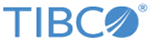Mandatory Fields
If a repository contains any required attributes, the red asterisk (*) sign is shown for those attributes.
The required attributes are configured on the record UI, if the following functions are performed:
- while creating attributes in TIBCO MDM Studio (in the Advanced tab), if the Required property is set to true
- if the Check action is specified for the required attributes in the rulebase.
- the configuration property Required indicator for attributes in record UI is set to true in Configurator
Caution: The red asterisk is not shown on the Browse and Search page even though the field is a required field.
If you want to disable the configuration, change the value of the property
Required indicator for attributes in record UI
to
false. Additionally, you can change the style and color of the asterisk (*) sign using the CSS file. For information, refer to the section
Customizing Mandatory Indicator in
TIBCO MDM Customization Guide.
Copyright © Cloud Software Group, Inc. All rights reserved.