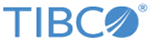Customizing Mandatory Indicator
The red asterisk (*) sign is shown for the mandatory attributes on the record UI and work item page of the TIBCO MDM UI. You can change the style and color of the asterisk (*) sign using the CSS file.
For information on mandatory fields, refer to the section,
Mandatory Fields in the
TIBCO MDM User's Guide.
Procedure
Copyright © Cloud Software Group, Inc. All rights reserved.