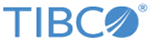Running a Job
Prerequisites
- The MDM server must be running to start the job as Scheduler runs on the MDM server.
- The job details are specified on the Create New Job screen.
- Ensure that the job is listed in the Current Jobs list.
- Ensure that you have specified the host name and port number in the Node URL property for all the selected nodes or members.
- Ensure that you have selected the Node ID.
Procedure
Copyright © Cloud Software Group, Inc. All rights reserved.