ibi™ WebFOCUS® is available for cloud and on-premise customers. In this release, we prioritized ease of use to deliver the following benefits for all users:
Streamlined Access and Navigation
The ibi™ WebFOCUS® Hub provides navigation to all areas of ibi™ WebFOCUS®, serving as a unified tool that offers consolidated authoring capabilities and a seamless administrative experience. In this new version, you can see your recent and favorite items from both the ibi™ WebFOCUS® Client and the ibi™ WebFOCUS® Reporting Server straight from the Home view. You can also take a full advantage of the consolidated Page Toolbar, where you can access all your action menus, sort content, toggle between the list and tile views, select columns and more. The new redesigned user interface provides an intuitive way to view and differentiate your content at a glance.
Enhanced Designer Workflows and UI
ibi™ WebFOCUS® Designer now includes an integrated canvas that enables you to join data, visualize that data, and arrange your new content into an interactive page, all within a single session. Using the enhanced feature set, you can create new content in a variety of standard or custom chart types and report layouts. You can style and customize these items individually, by adding temporary fields, customizable subtotals, or contextualized links to other content items and web pages. Filter your content based on values from different fields, which are chained, so that your selections are always valid. You can even create filters based on visual elements selected on the canvas. Then transform your chart or report instantly into a page, in which you can create, rearrange, and style even more new content, seamlessly switching between chart, report, and page components.
New Data Access Workflows
You can now access all of your data from a single, streamlined environment, which enables you to upload and modify data files or connect to various data sources, configure adapters and add or change connections. Then, easily visualize your data, use it to create content, or prepare it for future analysis.
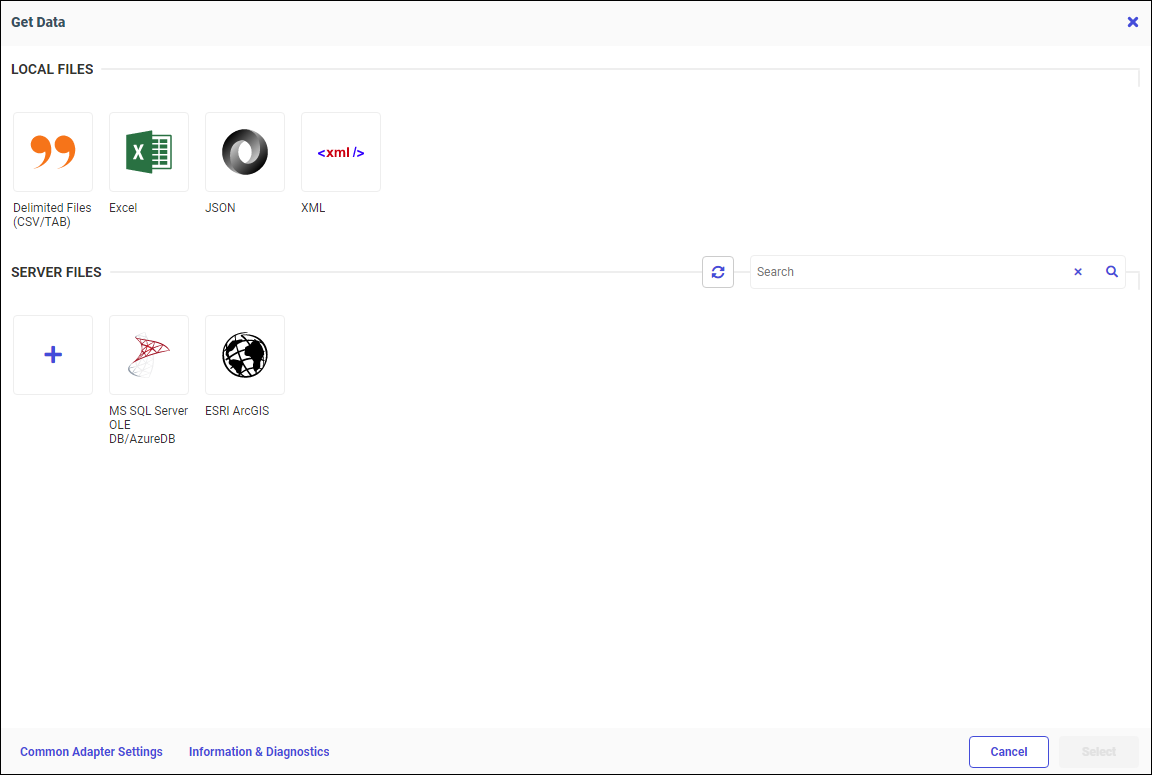
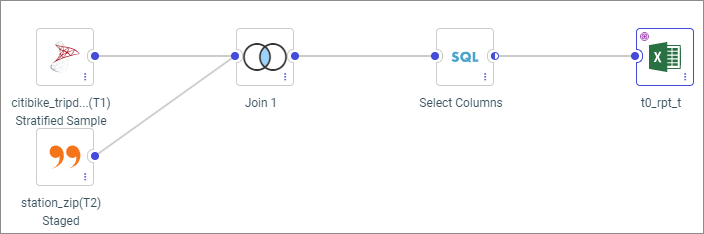
Data Preparation Enhancements
Sources and targets are now represented by database-specific icons, and the nodes have ports that indicate when required components are missing. You can now also drag targets onto the canvas. Microsoft Excel targets are supported and now are generated with a synonym. Additionally, for large data sources, in addition to generating a representative sample to improve response times when making decisions, you can create a stratified sample that will contain a row with every unique value of fields that you select. So, for example, if you have a column named State, you can ensure that every state in the data source is included in the sample.
These videos are designed to help you quickly get started using the ibi™ WebFOCUS® Hub and Designer to create, manage, and organize your charts and reports.
Intro to the ibi™ WebFOCUS® Hub 9.3.0
Explore the key areas and robust capabilities of the ibi™ WebFOCUS® Hub.
Using recents and favorites in the ibi™ WebFOCUS® Hub
Learn how to find and manage frequently accessed files using recents and favorites.
Exploring Data with Insights and NLQ
Leverage the latest Data Science and Machine Learning capabilities in your visualizations.
Learn how to use the White Labeling feature to rebrand your ibi™ WebFOCUS® experience.
Creating Charts in ibi™ WebFOCUS® Designer
Learn to easily create and edit visualizations in ibi™ WebFOCUS® Designer.
Adding Static Filters to Your Content
A guided view of how to add static filters to your charts and reports.
Using Prompted Filters to Your Visualizations
Learn how to apply interactive filters for your run-time users.
Documentation for the previous releases of ibi™ WebFOCUS® is available at the following locations:
| 9.3.6 (November 2025) | 9.2.6 (Mar 2025) | 9.1.4 (Sep 2025) | 9.0.6 (Sep 2024) |
| 9.3.5 (July 2025) | 9.2.5 (Oct 2024) | 9.1.3 (Sep 2024) | 9.0.5 (Oct 2023) |
| 9.3.4 (Mar 2025) | 9.2.4 (May 2024) | 9.1.2 (June 2023) | 9.0.4 (Dec 2022) |
| 9.3.3 (Jan 2025) | 9.2.3 (Jan 2024) | 9.1.1 (Jan 2023) | 9.0.3 (Aug 2022) |
| 9.3.2 (Nov 2024) | 9.2.2 (Oct 2023) | 9.1.0 (Nov 2022) | 9.0.2 (Jun 2022) |
| 9.3.1 (July 2024) | 9.2.1 (July 2023) | 9.0.1 (May 2022) | |
| 9.3.0 (Apr 2024) | 9.2.0 (Apr 2023) | 9.0.0 (Feb 2022) |
To enhance your experience, we have streamlined our product offerings into three new platform offerings. In addition to ibi™ WebFOCUS®, ibi™ FOCUS®, ibi™ Data Migrator, and ibi™ iWay® Service Manager, these offerings now include our industry-leading mainframe connectivity capabilities, data science models, and containerized images for flexible cloud deployments. Below is a comprehensive overview of the offerings.
Please read the license terms for the ibi product portfolio in conjunction with the terms for Cloud Software Group. Additionally, please review specific license documents, if any, for your software or service(s).
The brand new ibi community allows you to connect and collaborate with other customers and product SMEs, as well as grow and build a better future for your organization.
Go to: https://community.ibi.com/
Learn at your own pace with on-demand product training suited to all ibi user types. Whether you’re a new ibi user just starting out, an advanced ibi user looking to level-up, or an expert ibi user looking for fine tuning - we can help. The ibi education center provides easy ways to browse and engage with training courses across all areas of ibi products including WebFOCUS Analytics, Mainframe, and Data Intelligence.
The learning platform requires a TIBCO account for single sign on (SSO). If you don’t have a TIBCO account, or aren’t sure if you do, you can register for an account by following the required steps. Once your account has been created you can submit a request for access to the learning platform.
If you simply want to learn more about training options that are available to you and your organization, send an email inquiry to education@ibi.com.
Ready to learn? Visit learning.ibi.com to get started.
