MapReduce
The Mapreduce activity is used to create and queue a standard Mapreduce job or a streaming Mapreduce job.
General
The General tab has the following fields.
Input
The values specified in this tab takes precedence over the ones in the corresponding fields in the General tab. The following table specifies the possible input of the activity.
| Input Item | Data Type | Description | |
|---|---|---|---|
| The following four fields are displayed when the Streaming check box is selected. | |||
| Input | string | Specifies the path of the input data in Hadoop. | |
| Output | string | Specifies the path of the output data. | |
| Mapper | string | Specifies the path of the mapper program in Hadoop. | |
| Reducer | string | Specifies the path of the reducer program in Hadoop. | |
| The following four fields are displayed when the Streaming check box is cleared. | |||
| JarName | string | Specifies the name of the .jar file for Mapreduce to use. | |
| ClassName | string | Specifies the name of the class for Mapreduce to use. | |
| Libjars | string | Specifies the comma separated .jar file to be included in the classpath. | |
| Files | string | Specifies the comma separated .jar files to be copied to the Mapreduce cluster. | |
| StatusDirectory | string | Specifies the directory where the status of Mapreduce jobs are stored. | |
| Arguments | string | Specifies the program arguments. | |
| The following field is displayed when the Streaming check box is cleared. | |||
| Defines | string | Specifies the Hadoop configuration variables. A variable is associated with a name and a value. | |
Copyright © Cloud Software Group, Inc. All Rights Reserved.
 to select an HCatalog Connection shared resource.
to select an HCatalog Connection shared resource.