Generating XML Payloads
Generate XML file based on where the part types definition are defined.
- Part types are defined in the XSD, imported from WSDL
Right-click the .xsd file and select .
- Part types are defined in WSDL
In Eclipse, make a copy of the WSDL and change the extension to .xsd. Or, right-click the .xsd file and select .
The generated XML file is a valid XML payload for methods exposed over HTTP POST.
Copyright © Cloud Software Group, Inc. All Rights Reserved.