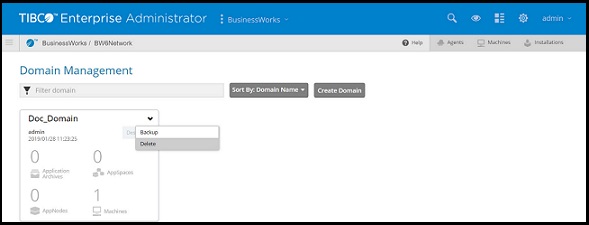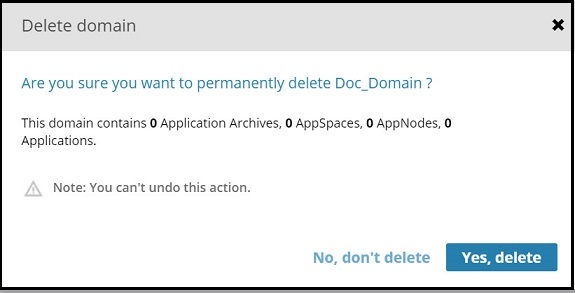Deleting a Domain
Force delete a domain to remove all domain entities, including AppSpaces and AppNodes.
bwadmin Command Line
You can delete an empty domain or one that contains one or more AppSpaces.
| Option | Command |
|---|---|
| To delete an empty domain | BW_HOME\bin>bwadmin delete domain MyDomain |
| To delete a domain that contains one or more AppSpaces | BW_HOME\bin>bwadmin delete -force domain MyDomain |
|
To delete a domain using the timeout and force argument |
BW_HOME\bin>bwadmin delete -timeout xx(time in minutes) -force domain MyDomain
Note: The
-timeout argument is valid only when the AppSpace is running. For more information, see
Force Shutting Down an AppNode.
|
Copyright © Cloud Software Group, Inc. All rights reserved.