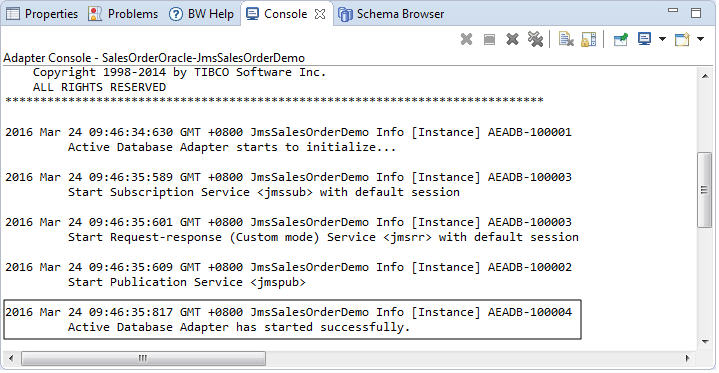Starting the Adapter
You can use the Adapter Launcher tool to start the adapter configuration in TIBCO Business Studio.
The SalesOrderOracle project includes the JmsSalesOrderDemo adapter configuration and RvSalesOrderDemo adapter configuration. The JmsSalesOrderDemo adapter configuration is tested in this guide.
Prerequisites
- The database connection information in the adapter configuration is updated.
- A working directory is specified to save the runtime adapter.
For details on how to do this, see Working Through the Demo1 Example.
Procedure
Copyright © Cloud Software Group, Inc. All rights reserved.