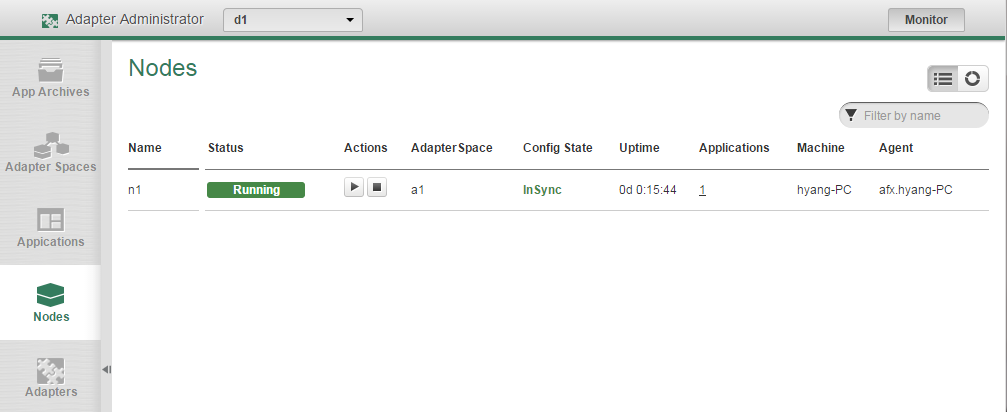Working with TIBCO Enterprise Administrator
By integrating with TIBCO Enterprise Administrator, you can view and monitor entities in the Admin UI provided by TIBCO Enterprise Administrator.
TIBCO Enterprise Administrator provides a centralized administrative interface to manage and monitor multiple TIBCO products deployed in an enterprise. TIBCO Enterprise Administrator is based on an agent-based architecture.
To view and monitor TIBCO adapters in the Admin UI provided by TIBCO Enterprise Administrator, you must register an adapter agent with a TEA server either by using the registerteaagent command or using the Admin UI. See Registering an Adapter Agent with a TEA Server and Registering an Adapter Agent in Admin UI for details.
Open a web browser and enter the Admin URL to open the Admin UI, for example, http://{host-name}:8777/tea/. Provide your user name and password to log in. By default, the user name and password is admin. After login, the following landing page is displayed.
On the landing page, you can:
- Click Adapters in the Products area to view the created entities. On the Domain Management page, you can get the general information about a domain.
- Click an entity on the Domain Management page. The Adapter Administrator page is displayed where you can get detailed information of the selected entity.
- Click Monitor in the upper-right corner of page to check the state of runtime entities.

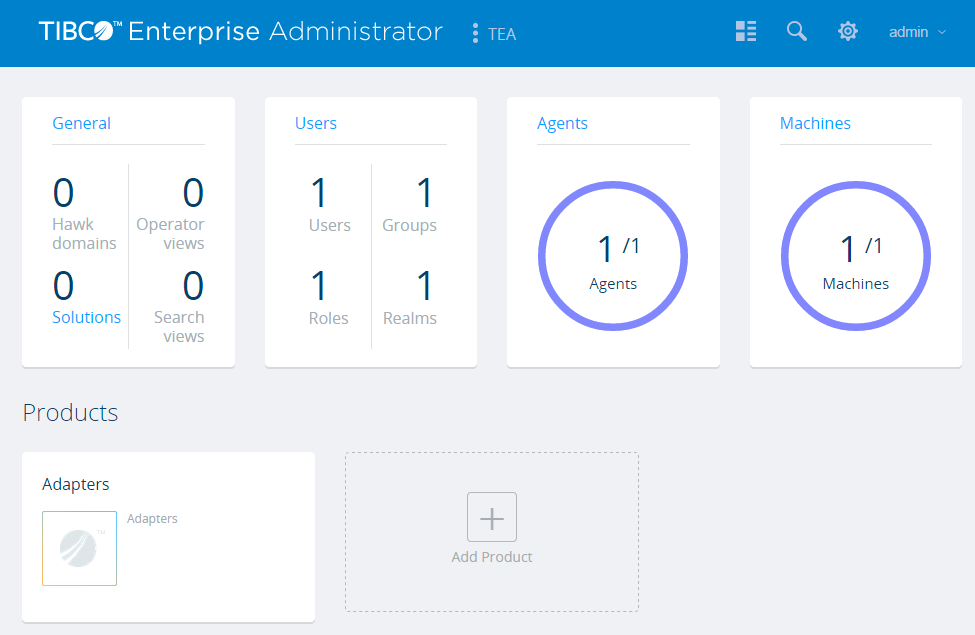

 or
or