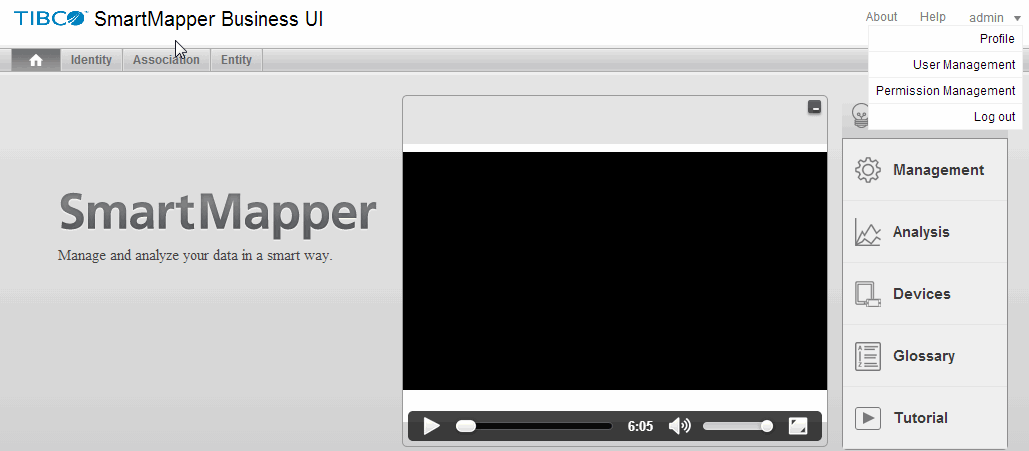Managing Users and Permissions
With SmartMapper Business UI, the administrator can manage users and user permissions and also the login users can edit their profiles.
An administrator is automatically created by SmartMapper Business UI. The user name of this administrator is admin and the default password is admin123. An administrator has privileges to manage users that use SmartMapper Business UI and govern user permissions.
Procedure
- Managing User Profile
Use the Profile option to update your account. - Managing Users
Use the User Management option to create, delete, and update SmartMapper Business UI users. - Managing Permissions
Use the Permission Management option to manage user roles.
Copyright © Cloud Software Group, Inc. All rights reserved.