Managing Users
Use the User Management option to create, delete, and update SmartMapper Business UI users.
Procedure
- Adding a User
The administrator has privilege to add users for SmartMapper Business UI. The added users have defined permission for specific objects.
Copyright © Cloud Software Group, Inc. All rights reserved.

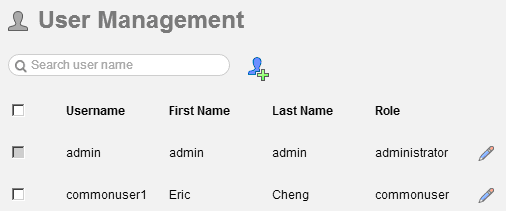
 to add a user. See
to add a user. See
 ,
,
 to edit a user.
to edit a user.