Managing an Association Relationship
With SmartMapper Business UI, you can search, create, delete, and update relationship instances of an association relationship.
The management of an association relationship is performed on the Association Relationship Management page. See Identity Relationship User Interface for more details regarding the selected association relationship.
Procedure
- Creating an Association Relationship Instance
An association relationship contains only two participants. To create an association relationship instance, you are required to add two participant instances at one time. - Editing an Association Relationship Instance
With SmartMapper Business UI, you can create, delete, and update participant instances of an association relationship instance.
Copyright © Cloud Software Group, Inc. All rights reserved.

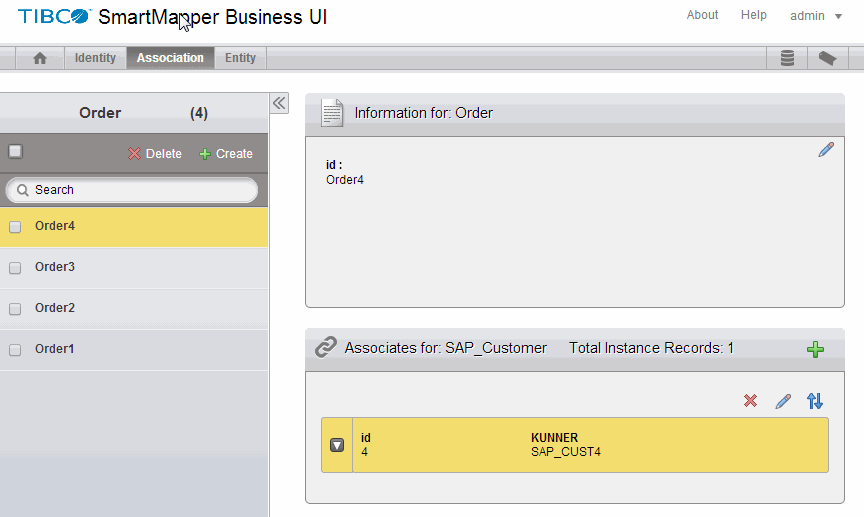
 in the left panel to add an association relationship instance.
in the left panel to add an association relationship instance.