Managing an Entity
With SmartMapper Business UI, you can create, update, and delete entity instances.
When editing a participant of a relationship, the corresponding entity is also changed. See Managing Participants for more details.
Procedure
- Changing Display Field
Values of display fields are bolded and displayed in the first line to represent an object. By default, the system automatically sets up a display field. - Creating an Entity Instance
An entity represents a complete key to an object, which is instantiated by providing attribute values.
Copyright © Cloud Software Group, Inc. All rights reserved.

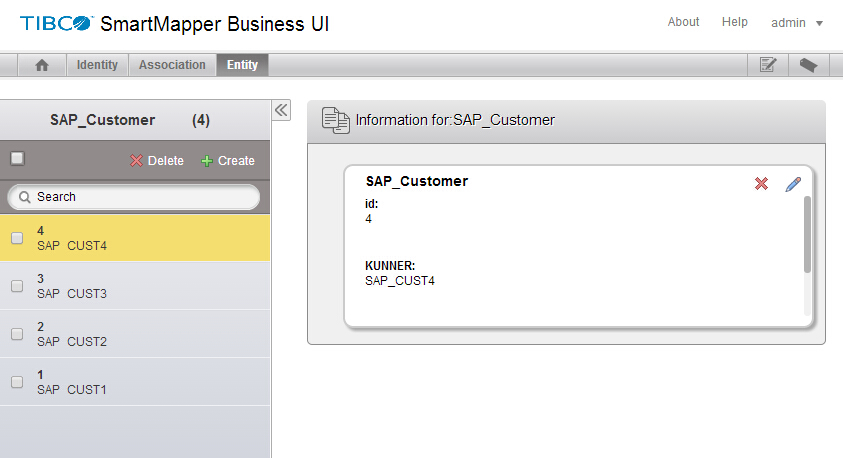
 in the upper right corner to update display fields of the entity.
in the upper right corner to update display fields of the entity.
 in the left panel to create an entity instance.
in the left panel to create an entity instance.
 in the
in the